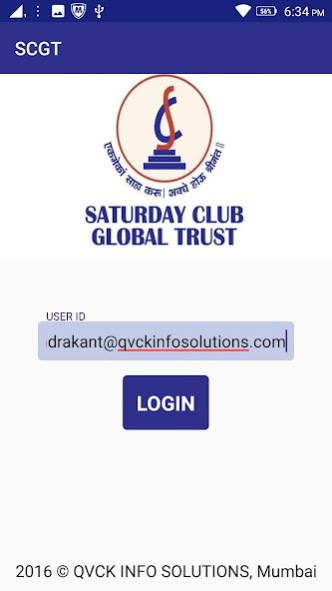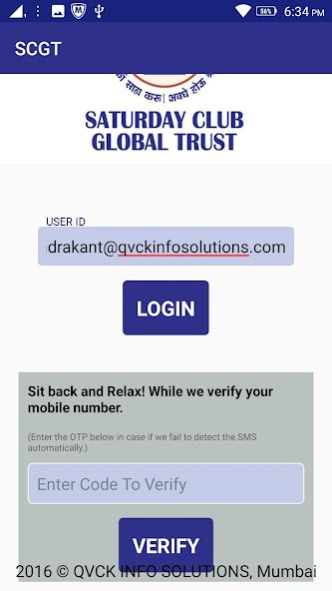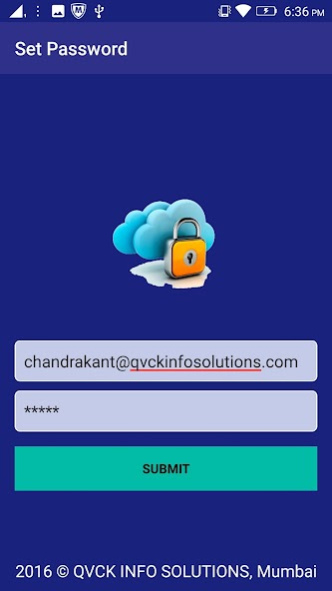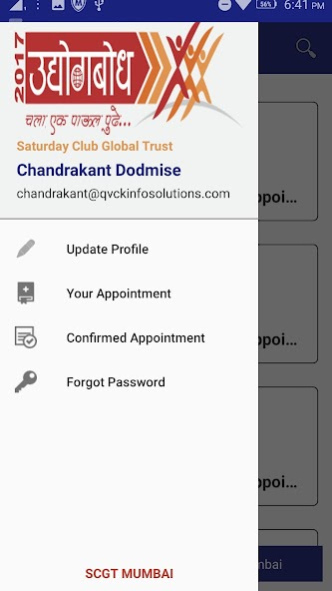Udyogbodh 2017 1.7
Free Version
Publisher Description
“Saturday Club is a mission to channelize the immense talent and integrity prevailing in the community into Entrepreneurship.”
Udyogbodh is a flagship event of Saturday Club Global Trust (SCGT) held in the month of January every year. The objective of Udyogbodh is to bring together Maharashtrian Entrepreneurs under one roof and provide them a unique platform for business networking and an opportunity to gain insight from various eminent Entrepreneurs, luminaries, and thought leaders from various facets of business at national as well international levels.
With us, you can:
* Build your network by meeting 1100 business owners across Maharashtra under 1 roof.
* Learn ways to achieve business excellence from the personal experiences of the eminent speakers.
* Interact with various industry experts by way of panel discussions and Q/A sessions.
* Promote your products or services to other businesses (B2B)
* Explore prospects for new ventures, business partnerships, franchise development
* Know how to expand your business to global market.
* Increase your awareness about latest trends in your area of interest
* Get access to a complete database of all the delegates & sponsors
About Udyogbodh 2017
Udyogbodh 2017 is a free app for Android published in the PIMS & Calendars list of apps, part of Business.
The company that develops Udyogbodh 2017 is QVCK INFO SOLUTIONS. The latest version released by its developer is 1.7.
To install Udyogbodh 2017 on your Android device, just click the green Continue To App button above to start the installation process. The app is listed on our website since 2019-10-26 and was downloaded 5 times. We have already checked if the download link is safe, however for your own protection we recommend that you scan the downloaded app with your antivirus. Your antivirus may detect the Udyogbodh 2017 as malware as malware if the download link to core.com.udyogbodh is broken.
How to install Udyogbodh 2017 on your Android device:
- Click on the Continue To App button on our website. This will redirect you to Google Play.
- Once the Udyogbodh 2017 is shown in the Google Play listing of your Android device, you can start its download and installation. Tap on the Install button located below the search bar and to the right of the app icon.
- A pop-up window with the permissions required by Udyogbodh 2017 will be shown. Click on Accept to continue the process.
- Udyogbodh 2017 will be downloaded onto your device, displaying a progress. Once the download completes, the installation will start and you'll get a notification after the installation is finished.